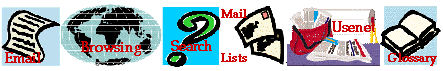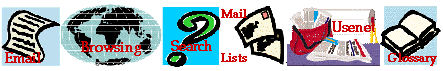
EMail Browsing Searching Mail Lists Usenet Glossary
To see the information on the World Wide Web you need a a special computer application called a browser. A browser is a tool that enables you to access the documents or websites located on the Internet. If you think of browsing like wandering through a shopping centre, a browser enables you to explore the World Wide Web, going from place to place to see what is there.
There are many different browsers available on virtually any computer system. Arena, Cello, Chimera, Internet Explorer, HotJava, Lynx, MacWeb, Mosaic, Netscape, OmniWeb, Opera, Samba, Tango, and Webview are just some of the better known ones!
Neveretheless, despite this diversity, and despite some of their different features, all browsers are fundamentally similar. They give you a window onto the World Wide Web through which you can access information and look for things that interest you.
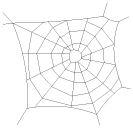
You might have heard people discussing 'homepages' on the Internet. These homepages are 'places' on the World Wide Web - one portion of the Internet. A website is one or more 'pages' of information put together for a common theme or purpose. They are usually focused around a particular topic, contain different kinds of information (text, pictures, sound, etc.) and often contain links to other related pools of information.
If you hop into a taxi the driver needs to know where to take you. They need to have an address. If you want to get to a website you have to tell your browser the address you want to go to. An address on the web generally looks like this:
http://www.some.computer.domain.ca/Directory/file.html.
They can be much shorter or longer, but they always consist of an unequivocal 'path' that tells the browser how to get to the information, just like your telephone number allows the telephone network to reach you, and only you, with a telephone call.
This address is called a URL (uniform resource locator). The details of this URL are mostly of interest to web designers, but in general the parts consist of:
That's all there is to it!
To get to a Website you type the address - the URL - in your browser. Whether you have a text based (just shows the words on your screen) or a graphics based (shows words and pictures) browser, it will go looking on the Internet, find the address, get the information and bring back a copy for you to see on your computer screen.
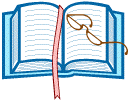
When you are reading a book and want to mark the place where you stopped, you can use a bookmark to return to the same place. When you are using a browser to look at information on the World Wide Web and find something you are interested in and might want to return to, you can also mark it with a bookmark.
When you wish to return to that site, go to your bookmark file. There you will find a list of places that you have 'bookmarked'. Selecting one will take you directly to that spot. You may have originally reached that place by clicking through a dozen or more other websites, but this bookmark takes you directly there.
Now, lets go to Section 2 - Different kinds of Browsers.